I’ve got a challenge coming up in March. Looks like I may end up traveling again, and this time I’m going to be fully-prepared for offline creation of blog entries. In preparation, I’m doing some serious researching of offline-blogging tools.
You know that I’ve used Flock to create a few entries, and just the other day I downloaded a trial version of ecto (USD $17.95 shareware) and have spent a few hours testing it.
 I just ran across the tool I’m using at this moment, called MarsEdit. So let me make a few quick comparisons while creating this blog entry in MarsEdit.
I just ran across the tool I’m using at this moment, called MarsEdit. So let me make a few quick comparisons while creating this blog entry in MarsEdit.
First, let me just note a fact. Offline editing of blog entries is a necessity when you’re traveling and don’t have an always-on Internet connection. There’s just no way around it. It’s impossible to wait until you have a half hour at an Internet cafe to compose your entire entry while you’re online thru a slow DSL connection that you’re sharing with ten other users. And although I have GPRS on my cell phone (so my computer can connect thru the cellphone), GPRS is harder to get when I’m in India. So it just doesn’t work for me if I can’t create full blog entries while I’m offline.
Now, let’s move on and conduct the tool face-off. Or at least a minimal version of a face-off. I’ll start with the simple stuff that I do all the time, and if I reach an impasse, then we’ll stop at that point.
I liked ecto, and it took me a couple hours to figure out how to interact with my WordPress blog properly (turns out that it uses the Movable Type interface, but unless you select this option before you create the connection to the blog you end up with it not being able to parse the <!–more–> operator and it gets all hosed so you can’t edit a “continuing” entry at all – the continuation part just doesn’t appear.
And also, ecto had some difficulty fetching my posts from the server – it would just hang up trying to download copies of the most recent post from the server and I had to quit the application – couldn’t even begin to edit posts. That wasn’t good. This turned out to be a problem with WordPress’ XMLRPC file. But, once I got up the several-hour learning curve I was able to edit properly in ecto, and it had some nice features. So MarsEdit was facing a real uphill fight…
Now I’m in MarsEdit (They say … “Why the name MarsEdit? Because Mars is cool.” — good thing they didn’t name it PlutoEdit, eh? It’s not even a planet anymore.) and trucking along with a new post. The editing is really spiffy – I am writing the post in a kind of word-processor window, but a “preview” window has opened and is updating pretty much in real time as I type, to show me what the post will look like in a web browser. That is really cool!
The next test for me was to add a graphic to a post and see how MarsEdit handled it. Ecto was great because I could drag a JPEG from the desktop right onto the window and it gave me all the good options like resizing, setting vertical and horizontal standoffs (vspace and hspace) and setting the border size. And also, Ecto was able to store the graphic locally until I was later on connected to the Internet. This was great. Well in MarsEdit drag-and-drop works but it’s different – first you open up a window that holds all of the graphics that you want to work with for your site – then you can drag new graphics into that window – and from that window you can insert them into any post you’re creating. One disadvantage (for me) was that to add a graphic to the library I had to also upload it to the server. So for fully-offline editing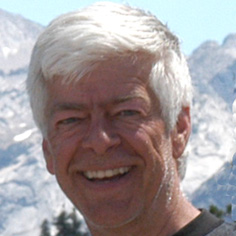 this would make things really tough or impossible. I would probably have to “think ahead” (which is very very difficult for me since I’m pretty spontaneous when I’m writing) and upload all of the graphics I intend to post, way ahead of time. Once I got the graphics inserted into the post I found that I had to insert the hspace and vspace for each graphic by hand (into the HTML) which is the way WordPress used to work (version 2.1 made it possible to insert vertical and horizontal standoffs without going into the HTML).
this would make things really tough or impossible. I would probably have to “think ahead” (which is very very difficult for me since I’m pretty spontaneous when I’m writing) and upload all of the graphics I intend to post, way ahead of time. Once I got the graphics inserted into the post I found that I had to insert the hspace and vspace for each graphic by hand (into the HTML) which is the way WordPress used to work (version 2.1 made it possible to insert vertical and horizontal standoffs without going into the HTML).
MarsEdit is USD $24.95 from Ranchero Software.
As you have probably guessed, my favorite so far is ecto because it gave me more options and more drag-and-drop, as well as being cross-platform. MarsEdit had a cooler preview window, and I found that to be quite valuable, but the show-stopper was its inability to handle graphics in offline-mode.
[This entry was created in MarsEdit and touched up in ecto.]
Hi,
Thanks for the great information. We are a family 4 who will be traveling starting July 08′ for a year. We are trying to educate ourselves to blogging and the most sensible way to do it.
We thoroughly agree with your take on the necessity of creating a blog’s entries offline (on a bus, train, plane w/ our laptop) and then uploading it to our blog site when we have internet access.
So, for the absolute lay people… Is Ecto something that you would recommend? Your entry discussing these tools (Ecto & MarsEdit) was written Feb. 07′, since then have you found any other superior programs for offline blogging? I am wondering if MS publisher offers the ability to do the same thing?
Thanks in advance for any feedback.
Absolutely. Here it is April 2008 and I’m still using Ecto (though it’s been a few posts ago). Yes it’s still a great little tool.
I’m a Mac user and will note that iWeb provides offline blogging tools. On the Windows platform, I just don’t know of other tools.