 “Web 2.0” as they call it, is “the Web on steroids” — Web sites that do things that just would not be possible without the Internet and technology that’s capable of inter-relating millions of things and millions of people.
“Web 2.0” as they call it, is “the Web on steroids” — Web sites that do things that just would not be possible without the Internet and technology that’s capable of inter-relating millions of things and millions of people.
One of the things — well many of the things — being done could be classified as “Social Networking.” Although the term is somewhat technical, and refers to the techniques used to graph (or otherwise “visualize”) the ways in which people interact (which can be visualized as networks of interconnected nodes), its less-technical meaning is now being applied to the many things that people do online that help them work or play together.
Blogs: For example, Blogger.com was created to provide a way we could write blogs and have them “automatically” published either to our own server or to the Blogspot server. MySpace took this further, appealing to a particular (teenage) demographic, and its look and feel, which is completely chaotic but very much up to each individual, reflects the mood of the age.
Feeds: With the appearance of RSS feeds on blogsites, it became possible for individuls to “subscribe” in a sense, to the content of individual blogs and be notified when new posts appeared on those blogs. I started by using Bloglines, which gives me a number of ways to be notified. And since I’m a Macintosh user, I’ve had RSS feed notification built-in on my Safari browser for quite some time now. The big boys quickly added the ability to include RSS feeds on your homepage (Google, Yahoo and others).
Bookmarking: In 1998, I realized that I needed something more powerful than Netscape’s bookmark feature – I needed something that allowed a whole workgroup to share bookmarks (URLs). So I developed online knowledgebase software whose fundamental principle was “collaborative tagging.” A group of people would “save” URLs (using a web application that maintains a database) and “tag” them with words that helped categorize them. Well today, there are in excess of 250 web sites that do this for you. One of the oldest of these is FURL. One of the most popular is DEL.ICIO.US.
So, as a blogger, you want to take advantage of these services by making it as easy as possible for visitors to your blog to “tag, mash, feed and post” your blog entries. Right?
You can do this by including clickable links or buttons that are “preloaded” with the permalink for the posts that appear on each page. (See the colorful buttons below this post, for example!) Let me use WordPress (blog software) as my example, since that’s the software this blog utilizes.
Honestly, the easiest way to insert a “bookmark this” link is as an “anchor” or in HTML, without using an icon of any sort. Insertion of this code into one of your WordPress “theme” templates will cause the appearance of an “Add to DEL.ICIO.US” link containing the URL for your post and its title.
I don’t have the time to keep this post up-to-date with code snippets, so I’m going to suggest that you check out other sources on the web at this point. Some of these will have current information on the exact URLs needed for new social networking services. You can also take a look at the code for each service that I have built a button for (below this post—use your browser’s View source feature).
- 3spots – Over 100 code snippets for social bookmarking sites
- 3spots – A list of more than 250 social networking sites that are capable of bookmarking
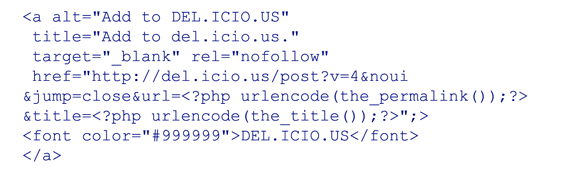
[…] I blogged about this recently, but have written again because my code is now significantly improved … And you can download the code from Red7 for your own use. […]