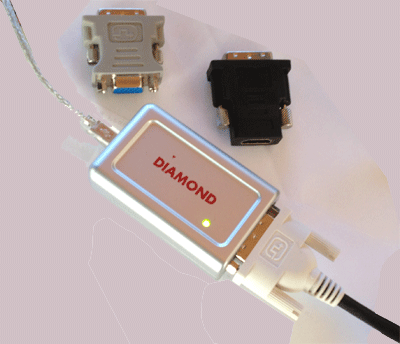 I work on a Macbook Pro with a 15-inch screen most of the time (when I’m not on an iPad and mobile). Carting around this portable window on the online world has been easy and nice over the years, but it doesn’t give me enough space to “spread out” my working materials as I would on a desk or table.
I work on a Macbook Pro with a 15-inch screen most of the time (when I’m not on an iPad and mobile). Carting around this portable window on the online world has been easy and nice over the years, but it doesn’t give me enough space to “spread out” my working materials as I would on a desk or table.
My (2008 aluminum) Macbook Pro directly supports (only) one external “DVI” monitor, which extends my workspace by adding a single 24-inch window that I can drag documents onto. But frequently I need more.
 The Diamond USB screen adapter (manufacturer’s site), however allows me to connect additional displays using the USB port. They’re slightly slower than the 24-inch directly-driven display because the Mac CPU has to render all of the graphics, but adding just one more 24-inch monitor gives me precisely the amount of space I need. On one side it plugs into the USB port on the computer, and on the other side it provides a DVI (digital) output to a 24-inch monitor.
The Diamond USB screen adapter (manufacturer’s site), however allows me to connect additional displays using the USB port. They’re slightly slower than the 24-inch directly-driven display because the Mac CPU has to render all of the graphics, but adding just one more 24-inch monitor gives me precisely the amount of space I need. On one side it plugs into the USB port on the computer, and on the other side it provides a DVI (digital) output to a 24-inch monitor.
The photo shows the Diamond adapter (silver box) with USB cable on the left and DVI cord going to the monitor (on the right). There are adapters available for VGA and HDMI. 24-inch DVI displays have gotten so cheap that they’re a commodity.
There’s a software driver that Mac users have to download, which can be hard to find — that’s because the software is from DisplayLink, not Diamond, and you have to go to their site to get it. I have no particular reason to recommend this adapter over others except that I could not find any others. And so far this one has worked almost perfectly. (It interferes with my USB Yubikey, and occasionally the Mac cursor turns into a “+” that won’t go away. You fix this by sleeping the computer and then waking it again.)
Thoughts:
- None of this would have even been relevant 20 years ago because a computer’s memory wasn’t large enough, and CPU wasn’t fast enough, that you could keep very many programs running at the same time. Now you can have a dozen programs and documents open at once, so it becomes important to be able to spread them out.
- Is this better than just hiding the windows of the apps I’m not using? Yes! Because many apps clue me in with a visual when something is happening…such as Skype. And having it open on that third monitor means I can see it out of the corner of my eye. And also, I don’t need to remember what’s hidden away because they’re all visible.
- How do I remember where everything is? Well, I just have places that I habitually keep certain apps. For example, Skype and TweetDesk are always on the far-out leftmost monitor, and my attention is usually on the center monitor.
- I usually keep email open on the small screen. In fact I put the things that require the least space (like email, which is usually a list of subject lines) on the small screen because then if I need to open them I don’t end up occupying one of the 24-inch screens when it’s unnecessary.
- One drawback for some people…those who put icons all over their desktop will find that they can have hundreds and hundreds of icons on these extended desktops now! Clutter, clutter, clutter. That’s not the point of doing this. The point is to have space to spread out the windows that you’re using.
- I am so used to touch interfaces that I keep wanting to touch and slide the objects on the display.
Leave a Reply