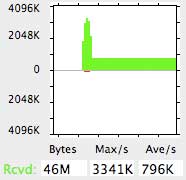 Sound like spam? “Improved my cable broadband speed 3x?”
Sound like spam? “Improved my cable broadband speed 3x?”
Here’s the punchline: I got a 3x improvement in speed on my cable broadband service, but had to find and avoid a technical problems that is probably a security feature. And the DOCSIS 3 standard and modem is great. Read on…
For months now, my Comcast broadband (delivered by cable, and very pricey here in the US—my French friends pay 1/3 what I pay for essentially the same service) has been flaky. It has been dropping out for a couple of hours at a time, at other times getting really slow. Comcast customer service was nice about it—they were happy to talk to me and to ‘reset’ the modem remotely each time I called, but the fix only lasted an hour or two.
Two nights ago, right at midnight, the cable modem stopped working entirely. I called Comcast and they said ”we can ’see’ the modem and it looks fine” but the indicator light was off and it just wasn’t transmitting any data. So they agreed I could swap it out for another modem.
 The next afternoon I went to a local electronics store (Fry’s in Palo Alto) and bought a Motorola “SurfBoard” SB6120 modem. I’m not favoring Motorola here, although I used their mobile phones for over 15 years, and as a child in Illinois a good family friends were the brother and sister of Paul Galvin, founder of Motorola. It was just the one DOCSIS 3 modem that Fry’s had on the shelf. And the price was OK—higher than a DOCSIS 2, but the performance was supposed to be better.
The next afternoon I went to a local electronics store (Fry’s in Palo Alto) and bought a Motorola “SurfBoard” SB6120 modem. I’m not favoring Motorola here, although I used their mobile phones for over 15 years, and as a child in Illinois a good family friends were the brother and sister of Paul Galvin, founder of Motorola. It was just the one DOCSIS 3 modem that Fry’s had on the shelf. And the price was OK—higher than a DOCSIS 2, but the performance was supposed to be better.
And, well, it was better! A lot better.
DOCSIS[1] 3 provides multiple channels, which it gangs together (called bonding) to give you higher speed from one cable connection. The cable operates at a bandwidth/frequency around 650mHz so it has plenty of bandwidth available (which is, of course, shared across users down the street from me, but sometimes it’s all mine!).
So when I plugged in the new modem (and after calling Comcast tech support, who provisioned it for me in about 5 minutes) I was up and running. I plugged my MacBook into the modem, got an IP address, tested, and found i was running at over 20mbs. Fantastic! A solid 20mbs.[2]
 Oh, and what was the surprise? Well, it turns out that the first device that you plug into “your” side of the modem is registered by that modem as its one and only router. Nothing else that you plug in after that is even recognized by the modem. (It apparently uses the MAC address of the Ethernet interface on the device to recognize which device is the one it will talk to.) So you have to be careful to power-cycle the modem if you plug in a new router (I was doing my testing using a MacBook plugged directly into the modem, but then plugged in a Linksys router, which couldn’t talk to the Internet through the modem until I power-cycled the modem). I guess this is a good security procedure, but if you encounter it when you’re installing a new modem, it could waste hours of your time—it took me 4 hours of my time, and an hour on the phone with Comcast, to figure it out.)
Oh, and what was the surprise? Well, it turns out that the first device that you plug into “your” side of the modem is registered by that modem as its one and only router. Nothing else that you plug in after that is even recognized by the modem. (It apparently uses the MAC address of the Ethernet interface on the device to recognize which device is the one it will talk to.) So you have to be careful to power-cycle the modem if you plug in a new router (I was doing my testing using a MacBook plugged directly into the modem, but then plugged in a Linksys router, which couldn’t talk to the Internet through the modem until I power-cycled the modem). I guess this is a good security procedure, but if you encounter it when you’re installing a new modem, it could waste hours of your time—it took me 4 hours of my time, and an hour on the phone with Comcast, to figure it out.)
[1] The best source I found for DOCSIS 3 information was the Brady Volpe site. The actual DOCSIS spec is online in the DOCSIS section of the Cable Labs web site (warning: the DOCSIS site seems only to work in MSIE on Windows – Firefox doesn’t browse this particular page very well at all). This is probably more than you wanted to know?
[2] I use speedtest.net to check channel bandwidths.
Leave a Reply