 Whoof! I thought I knew everything about Twitter, but I was really surprised to learn something new [see below] last week.
Whoof! I thought I knew everything about Twitter, but I was really surprised to learn something new [see below] last week.
If I drop this message into my Tweetstream… “@quinnovator That was a great idea you had the other day!” …who sees it? Specifically, do all of my followers see it? This would be like sitting at a dinner party, wanting to ask a question of the person next to you, and shouting it out so everyone could hear it.
 I was SO CERTAIN that all of my followers would see everything that I tweet, that I just didn’t believe it when Cathy Moore said (in this conversation on the Learnlets.com blog) “Yes, @ replies you use in the chat end up in your stream, but the only followers who see them are ones who also follow the person you replied to (unless they’ve changed their settings so they see everything you say to anyone). It’s a compromise rather than a perfect solution.”
I was SO CERTAIN that all of my followers would see everything that I tweet, that I just didn’t believe it when Cathy Moore said (in this conversation on the Learnlets.com blog) “Yes, @ replies you use in the chat end up in your stream, but the only followers who see them are ones who also follow the person you replied to (unless they’ve changed their settings so they see everything you say to anyone). It’s a compromise rather than a perfect solution.”
Bolstering my opinion, Twitter Support even says “What is the difference between an @reply and a direct message? – – An @reply is a public message sent regardless of follow-ship that anyone can view. A direct message can only be sent by someone you follow, and is a private message that only the author and recipient can view.” This made me believe that all my followers would receive my replies to @quinnovator because of the “regardless of follow-ship” phrase. (Although the word “view” could mean it can be viewed on the web but isn’t sent to your followers. A technicality, but perhaps that’s the key.)
Well, Cathy is right. Twitter claims that if a tweet starts with @username then it is sent to that person and those who follow that person. And it’s not sent to your followers, except for those who follow @username, and those who have specially asked to receive all replies sent by anyone/everyone they follow. They are parsing your tweet more carefully and now have two distinct ways of dealing with @username in a tweet – replies and mentions. (This March 26, 2009, help page defines replies and mentions – and perhaps gives us a clue that this was implemented in March 2009.)
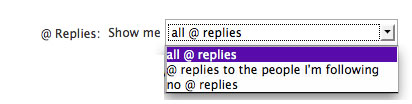 If you check your Twitter Settings (Settings/Notices) you’ll see this pop-up menu, which gives you a choice of seeing all @replies or limiting so you only see those to people you follow. This leads me to believe that if I follow @aaa and he tweets “@bbb hello.” then I will not see this message unless I also follow @bbb. I tested this with my friend @quinnovator, and it works as advertised.
If you check your Twitter Settings (Settings/Notices) you’ll see this pop-up menu, which gives you a choice of seeing all @replies or limiting so you only see those to people you follow. This leads me to believe that if I follow @aaa and he tweets “@bbb hello.” then I will not see this message unless I also follow @bbb. I tested this with my friend @quinnovator, and it works as advertised.
I specifically want to see @reply messages because that’s one of the ways I find new and interesting people – referrals from my friends, let’s call it. Consequently I chose “all @ replies” in my settings.
Case closed.
 Related to my earlier article about TweetChat as a Twitter-based mechanism for chats or meetings, here is more conversation on similar issues.
Related to my earlier article about TweetChat as a Twitter-based mechanism for chats or meetings, here is more conversation on similar issues.
Ross Mayfield asked some questions and started a good discussion comparing Twitter, IM[1] and forums. He started by asking these questions:
- How do you explain to new Twitter users how it is different from IM?
- How do you explain the difference between Twitter & Email to the email generation?
- How is Twitter different from a Forum?
[1] IM: Instant Messaging.
Helpful article, I followed your advice!