 I like OpenID[1] although I think it’s more complex than most people can handle — and that’s a big hurdle. OpenID gives visitors to your blog or web site a chance to log in (create an account on your site) using their login information from a participating OpenID web site (like gmail). In other words, they don’t have to create a separate account at your blog – they just reuse their Yahoo (or gmail or other[2]) account. In theory this should make it easier to remember account names and passwords because you just use one account to log in at many sites.Ever since OpenID was announced (2005) I’ve loved the idea. There are OpenID providers, and then there are other sites that allow users to utilize OpenID for the creation of accounts.
I like OpenID[1] although I think it’s more complex than most people can handle — and that’s a big hurdle. OpenID gives visitors to your blog or web site a chance to log in (create an account on your site) using their login information from a participating OpenID web site (like gmail). In other words, they don’t have to create a separate account at your blog – they just reuse their Yahoo (or gmail or other[2]) account. In theory this should make it easier to remember account names and passwords because you just use one account to log in at many sites.Ever since OpenID was announced (2005) I’ve loved the idea. There are OpenID providers, and then there are other sites that allow users to utilize OpenID for the creation of accounts.
Barbara Ehrenreich’s message to journalism grads
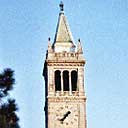 Barbara Ehrenreich’s message to journalism school (j-school) graduates at UC Berekeley on May 16 2009 [1] is that they’re entering a dying industry.
Barbara Ehrenreich’s message to journalism school (j-school) graduates at UC Berekeley on May 16 2009 [1] is that they’re entering a dying industry.
Yeah, I guess that’s the case if you’re looking for a secure job in the newsroom of the 1950s, but I would actually encourage j-school graduates to look at this as an opportunity. In fact, I would encourage college Freshmen to consider specializing in journalism! Why? [Read more…]
Twitter made me (not) do it
It’s been a whole month since I wrote anything in my blog? What happened? (Or rather, what did not happen?)
Well, let’s just blame it on Twitter. Or on the new iPhone. Or on two clients wanting 70-hour weeks from me all month. Or on processing 4 hours of teacher training videos.
Nah, let’s just blame it on Twitter.
Twitter seems to have taken a big bite out of my blogging energy lately.
 I primarily use Twitteriffic on my iPhone to both follow and to create new tweets, but I also love Twitterfox (a plug-in for the FIreFox browser) if I’m at a computer (it just pops up a little panel showing the most recents, and lets me quickly twipe a new tweet whenever I feel the need.
I primarily use Twitteriffic on my iPhone to both follow and to create new tweets, but I also love Twitterfox (a plug-in for the FIreFox browser) if I’m at a computer (it just pops up a little panel showing the most recents, and lets me quickly twipe a new tweet whenever I feel the need.
But why do I even bother with Twitter? – because I get stoked with a dozen new ideas every day! In the old days, “kids” used Twitter to vacuously and narcissistically communicate “I’m having breakfast” or “I’m on the bus” or “I’m at the coffee shop.” But somehow a large number of busy people realized that not only was this a waste of a good communication medium, but something better could actually be done with it – and now what we do is communicate concepts, places, activities and ideas of interest to our group. Someone might be experiencing writer’s block and need inspiration and put out a call for help that explains the concept she’s working on, and get back a half dozen interesting tangential ideas! Another might have returned from a trip and posted photos – and will put up a tweet pointing to the photos. Someone else will be at a conference and will tweet about each speaker’s primary concept.
You have to carefully pick who you “follow” (whose tweets you subscribe to) on Twitter, but once you have your list tuned well, you have constructed a channel that lets you really stay in touch with the ideas and activities that will surface as blog posts and news in the next 24 to 48 hours. And you get a real boost from knowing what your friends and colleagues are working on and thinking about.
WordPress app for iPhone

Automattic released their WordPress app for the iPhone this week. Since I’m fairly mobile, I wanted to try it out.
For offline blogging from a laptop computer, I already use Ecto, which gives me substantial freedom in that I can create new posts even when not connected to the net. Having the ability to write on the iPhone whether online or off might be fun.
My first impression is that this tool will work fine as long as you don’t want to include any fotmatting, because it’s really a pain, on the iPhone’s touchscreen keyboard to get to the < and > characters – it requires several taps for each. So it’s probably only viable for text with a photo or two interspersed. For many people that’ll be OK, but it’ll be somewhat limiting for me.
I am, however, finding that a one-finger typing method while allowing the phone to correct the typos really is quite excellent! And the “fatter” I make each tap on the screen, the more accurate the algorithm seems to be.
I’ve had the app just quit out from under me several times, but I haven’t lost any data, so it’s inconvenient but not fatal. And I know it will get better with the next version.
This app looks like a keeper.
Access Denied – Which Countries Filter and Why?
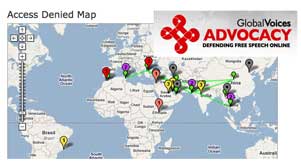 ·GlobalVoices ADVOCACY has a page they call the Access Denied Map. On it they track visually, including pop-up annotations, countries that prohibit access to web sites. ·GlobalVoices ADVOCACY has a page they call the Access Denied Map. On it they track visually, including pop-up annotations, countries that prohibit access to web sites.
The thing that made the biggest impression on me is the number of countries that block bloggers or Flickr. (You can check this yourself by going to their site and clicking the pushpins on their Google map.) |
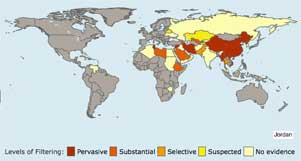 ·Opennet.net also tracks blocking/filtering worldwide. They look at the reasons given for filtering and compile maps tracking four different types of filtering. ·Opennet.net also tracks blocking/filtering worldwide. They look at the reasons given for filtering and compile maps tracking four different types of filtering.
|